Transform Your Content Strategy with AI: A Step-by-Step Guide to the AI Content Optimizer Plugin
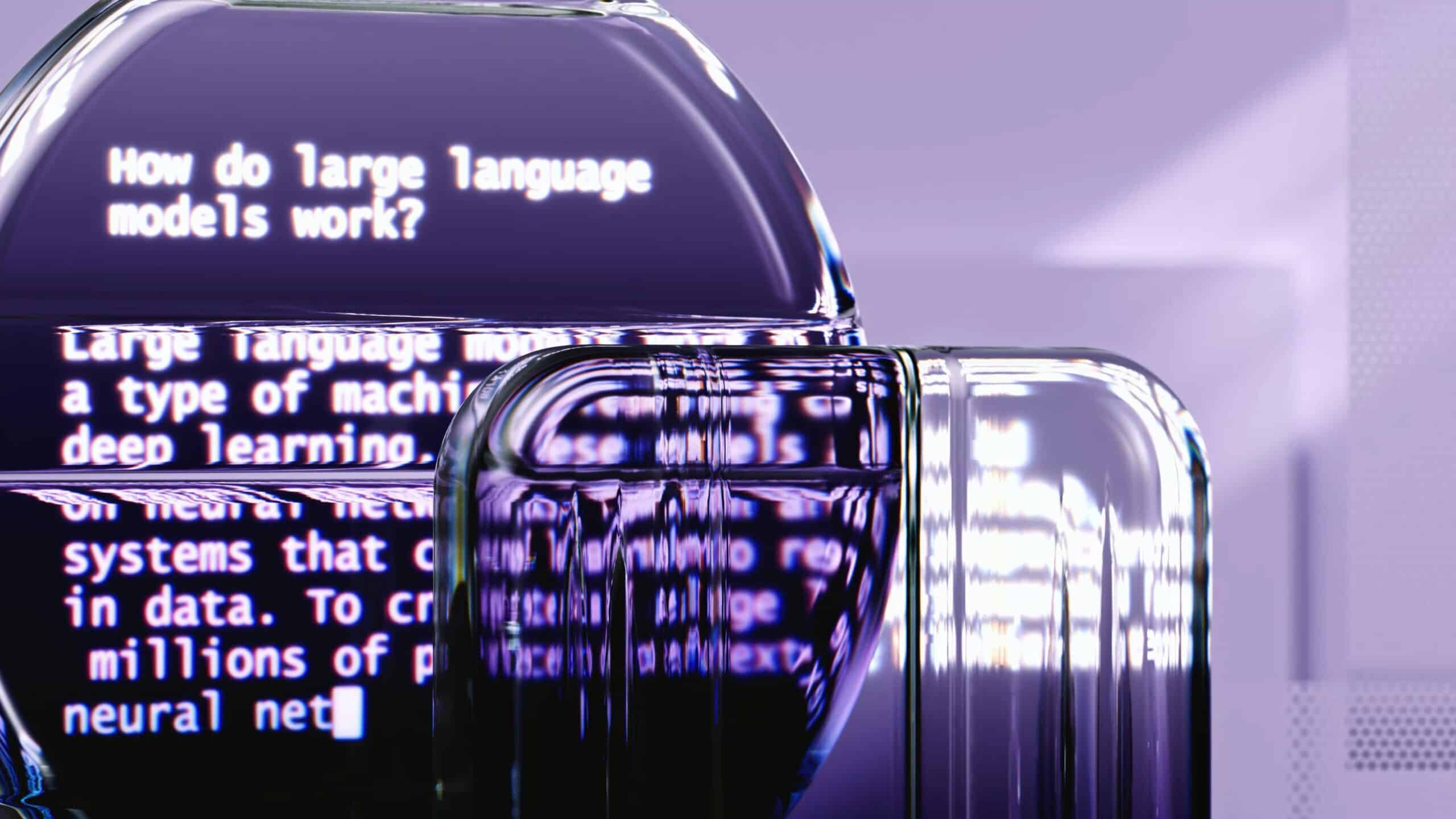
Introduction
The AI Content Optimizer is an innovative tool built for WordPress websites and is designed to analyze the content and provide detailed recommendations for improving SEO, readability, and user engagement.
Powered by OpenAI’s GPT models, this plugin allows you to optimize your content to better satisfy search engines and meet your target audience’s needs. With the goal of ranking better in search results pages.
Features Overview
- AI-Powered SEO Suggestions: Get specific keyword recommendations, meta title, and meta description suggestions based on your content.
- Readability Analysis: Receive readability scores and tailored suggestions to enhance the clarity and flow of your content.
- Engagement Strategies: Discover strategies to increase user engagement, including calls to action, multimedia integration, and more.
- Keyword Density Analysis: Evaluate the density of your keywords and receive actionable advice on optimizing their usage.
- Customizable AI Model: Choose between
GPT-3.5 Turbo,GPT-4 Turbo, andGPT-4omodels for content analysis. - Rate Limit Management: Set daily limits on API usage to control costs and prevent overuse.
- Seamless WordPress Integration: The AI Content Optimizer integrates effortlessly with the WordPress editor, allowing you to analyze and optimize your content without ever leaving your post or page. It’s as simple as clicking a button.
- Saving and Revisiting Suggestions: The plugin automatically saves the latest AI suggestions in the meta box. If you navigate away from the editor and return later, the suggestions will still be available. This feature is especially useful if you want to make incremental changes over time, rather than all at once.
Getting Started
The AI Content Optimizer is designed to be user-friendly, making it easy for you to start optimizing your content right away. Follow these simple steps to get the plugin up and running on your WordPress site:
Installation
- Download the AI Content Optimizer plugin.
- Upload the plugin files to the
/wp-content/plugins/ai-content-optimizerdirectory, or install the plugin through the WordPress plugins screen directly. - Activate the plugin through the ‘Plugins’ screen in WordPress.
- Navigate to
Settings > AI Content Optimizerto configure the plugin.
Getting an OpenAI API Key
- Log into or create an OpenAI account.
- Go to the API Keys page.
- Click the “Create new secret key” button.
- Copy the secret key after it has been created.
- Go to Settings > AI Content Optimizer in the WordPress Admin Area.
- Paste the secret key in the “OpenAI API Key” field.
Congratulations! You should now be able to use the AI Content Optimizer Plugin when working in the WordPress editor for posts or pages.
Plugin Configuration
- OpenAI API Key: Enter your OpenAI API key to enable AI-powered content analysis.
- AI Model: Choose between GPT-3.5 Turbo, GPT-4 Turbo, or GPT-4o based on your needs.
- Max Tokens: Set the maximum number of tokens the AI model can generate in a single response.
- Rate Limit: Configure daily limits on API requests to manage costs and avoid exceeding your quota.
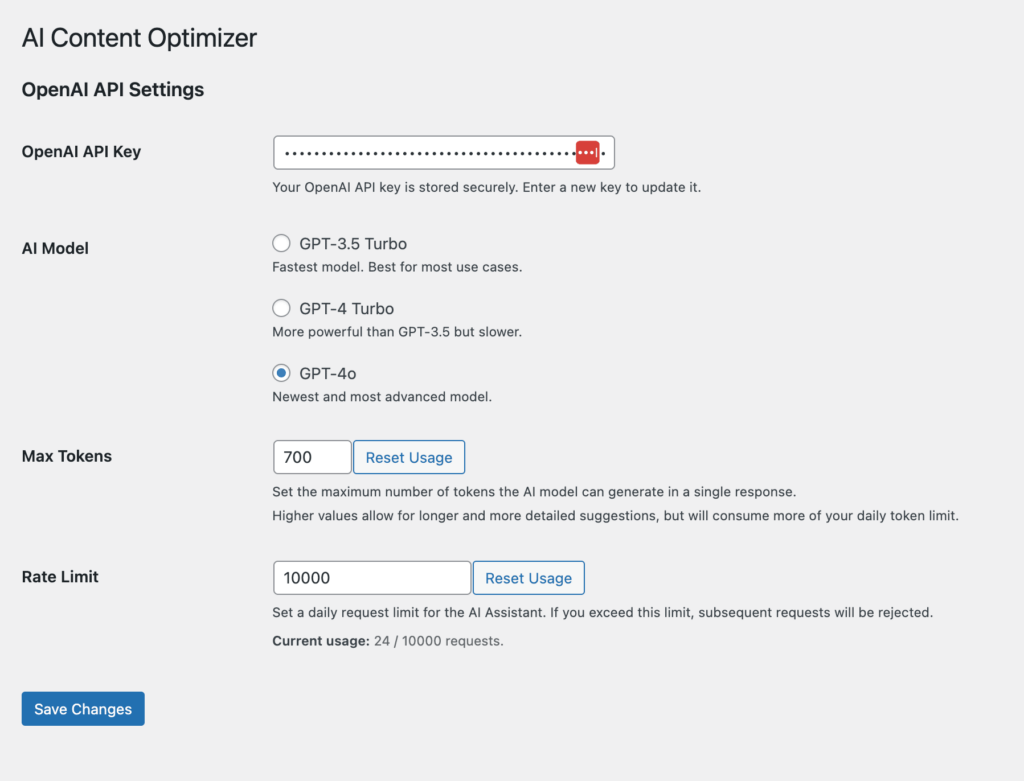
Usage
Once configured, you’ll notice a new AI-Powered Content Analysis meta box in the WordPress editor when creating or editing posts and pages. This is where you can run the AI analysis and view the suggestions for improving your content
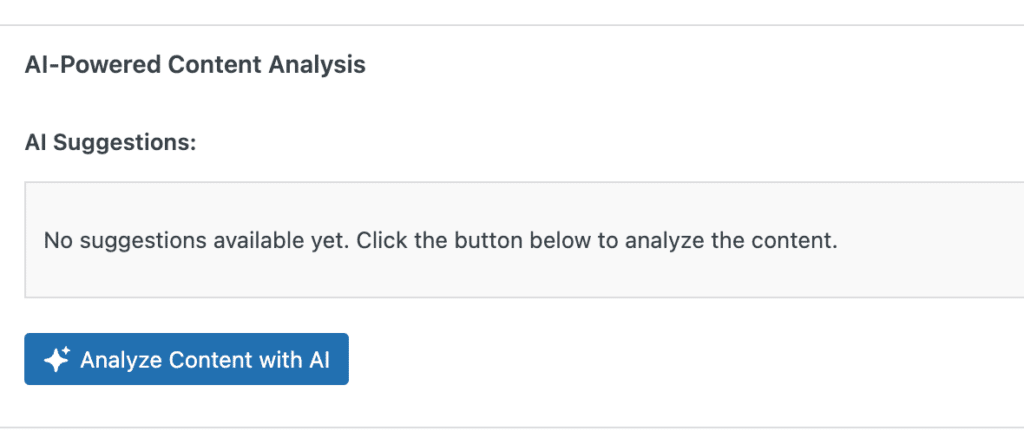
How to Use the Plugin
Using the AI Content Optimizer is straightforward and intuitive. Here’s how you can make the most of this powerful tool to enhance your content:
1. Analyze Content
- Open the post or page you want to optimize in the WordPress editor.
- Scroll down to the AI-Powered Content Analysis meta box.
- Click the Analyze Content with AI button. The plugin will send your content to the AI for analysis.
- Once the analysis is complete, the plugin will display the AI’s suggestions in the meta box. These suggestions cover areas like SEO optimization, readability enhancements, keyword usage, and engagement strategies.
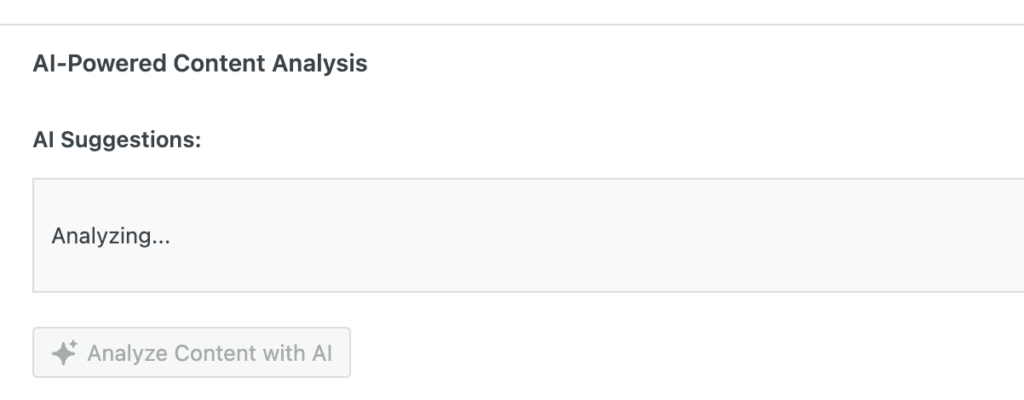
2. Interpreting the AI Suggestions
- SEO Recommendations: The AI will provide keyword suggestions, meta title, and meta description based on your content. Use these to ensure your content is well-optimized for search engines.
- Keyword Density Analysis: The AI calculates the density of key terms within your content and suggests adjustments. Aim to match the AI’s recommended density for better SEO performance.
- Readability Score and Enhancements: The AI evaluates your content’s readability and suggests specific improvements. This could include shortening sentences, simplifying vocabulary, or adjusting paragraph length to better suit your audience.
- Engagement Strategies: The AI offers ideas for boosting reader engagement, such as adding calls to action, multimedia elements, or internal links. Implement these suggestions to make your content more interactive and engaging.
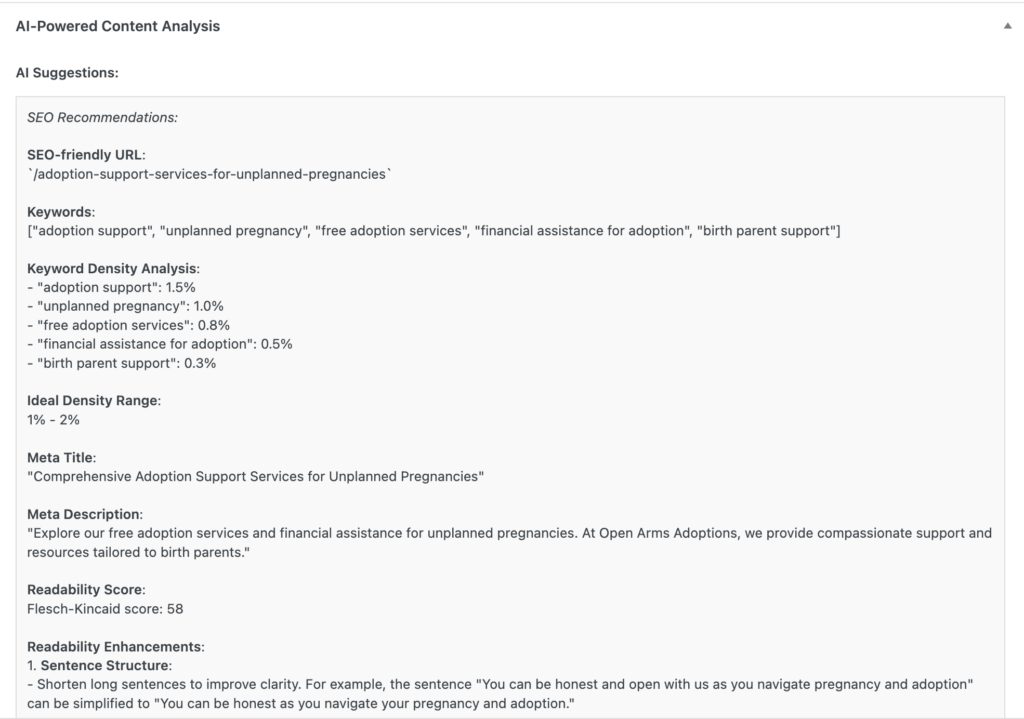
3. Making Adjustments
- Review the suggestions provided by the AI. Each recommendation is tailored to improve different aspects of your content.
- Apply the suggested changes directly in the WordPress editor. The plugin’s recommendations are designed to be actionable, making it easy to implement them.
- After making the changes, you can re-analyze the content if desired. This will allow you to see how the changes have improved your content according to the AI.
Roadmap
See what’s planned, next, and in progress with the AI Content Optimizer plugin.
Planned
Customize the prompt sent to the AI for content analysis
Currently, the AI Content Optimizer plugin does not allow customization of the prompt. The plugin uses a predefined prompt designed to provide comprehensive SEO, readability, and engagement suggestions based on the content you provide. We are planning to include this feature so that you can get analysis results based on your custom prompt.
Next
History of AI Analysis
This feature will allow users to access the history of AI analysis for a specific content item (e.g., a blog post, page, or product). Instead of only viewing the latest AI suggestions, users will be able to see a log of all past suggestions made for that content.
In Progress
Settings for Post Type Selection
The plugin will offer a settings page where users can specify the post types where they want the AI Content Optimizer meta box to be enabled. This feature will give users more control over where the AI Content Optimizer is applied, making the plugin more versatile and user-friendly.
Frequently Asked Questions
Q: What is the AI Content Optimizer plugin?
A: The AI Content Optimizer plugin uses AI (powered by OpenAI) to analyze your content and provide recommendations for improving SEO, readability, and engagement. It offers suggestions on keyword optimization, meta tags, readability enhancements, and engagement strategies tailored to your content.
Q: How do I get an OpenAI API key?
A: To use the AI Content Optimizer, you need an OpenAI API key. You can obtain this key by creating an account on the OpenAI platform and navigating to the API section to generate a new key. After generating your key, enter it in the plugin settings under “OpenAI API Key”.
Q: What AI models are supported by the plugin?
A: The plugin supports multiple AI models, including GPT-3.5 Turbo, GPT-4 Turbo, and GPT-4o. You can choose the model that best fits your needs from the plugin settings. GPT-3.5 Turbo is faster and suitable for most use cases, while GPT-4o models are more powerful and it’s the newest and most advanced model.
Q: What are “tokens,” and how do I set the maximum tokens in the plugin?
A: Tokens are the basic units that the AI model uses to process and generate text. Setting a maximum token limit determines how much text the AI can generate in response to your content analysis. You can set this limit in the plugin settings, balancing between detailed suggestions and resource consumption.
Q: How does the rate limit work, and how can I manage it
A: The rate limit controls how many requests the plugin can make to the OpenAI API each day. If you exceed this limit, further requests will be rejected until the next day. You can adjust the rate limit in the plugin settings to fit your usage needs, and the current usage is displayed to help you monitor it.
Q: How can I avoid sending unnecessary API requests?
A: The AI Content Optimizer plugin includes a button in the WordPress editor labeled Analyze Content with AI. The plugin only sends an API request when this button is clicked, ensuring that you only use your tokens and rate limits when needed.
Q: How to fix the error: “The model gpt-4-turbo-preview does not exist, and you do not have access to it.“ ?
A: This error indicates that you currently don’t have access to the latest GPT-4 models. To access these models, please refer to this OpenAI help article. Additionally, these models require that you’ve spent $5 or more. Otherwise, you will be in the free tier, where only GPT-3.5 is available.
Q: How to fix the error: “You exceeded your current quota, please check your plan and billing details“?
A: This error indicates you have either run out of credits or have hit your monthly quota. For more information, read the OpenAI API error documentation.
Q: Can I customize the prompt sent to the AI for content analysis?
A: Currently, the AI Content Optimizer plugin does not allow customization of the prompt. The plugin uses a predefined prompt designed to provide comprehensive SEO, readability, and engagement suggestions based on the content you provide. Future versions of the plugin may include this feature based on user feedback.
Recommended Reads
- Best Practices for Using the AI Content Optimizer for WordPress
- AI Content Optimizer Plugin: Understanding the Results
Conclusion
Whether you’re a seasoned content creator or just starting out, the AI Content Optimizer provides actionable recommendations that can help you make data-driven improvements. From keyword optimization and readability enhancements to engagement strategies and beyond, this plugin serves as your digital content assistant, helping you craft content that resonates with your audience and performs well in search engines.
With the AI Content Optimizer, you’re not just keeping up with the latest content trends—you’re staying ahead of them. Start optimizing your content today and see the difference it can make in your online presence.