// Tutorial //
Features
January 31, 2025
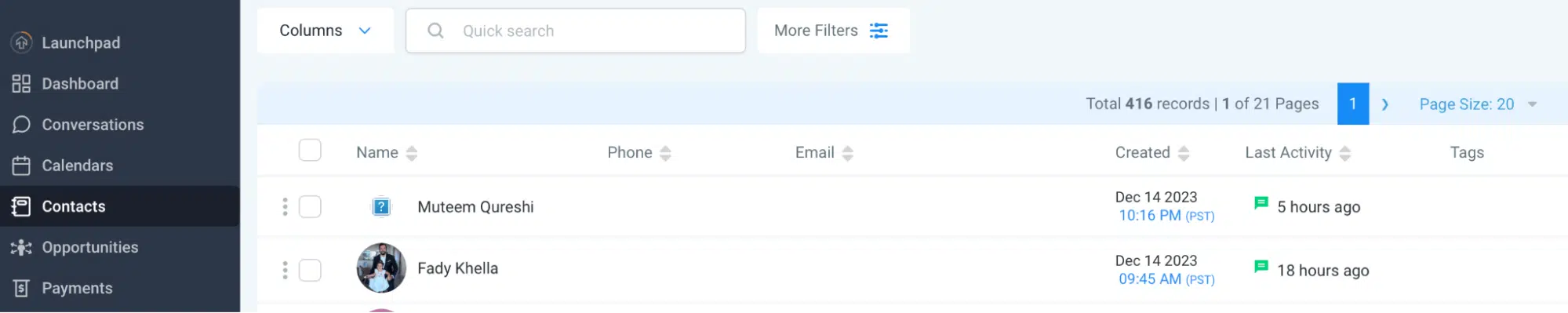
1. Log in to your MDR Messaging account.
2. Navigate to the “Contacts” section.
3. You can sort the contacts either by created date or last activity data. If you are looking for any specific lead, you can search their detail in the search bar as well.
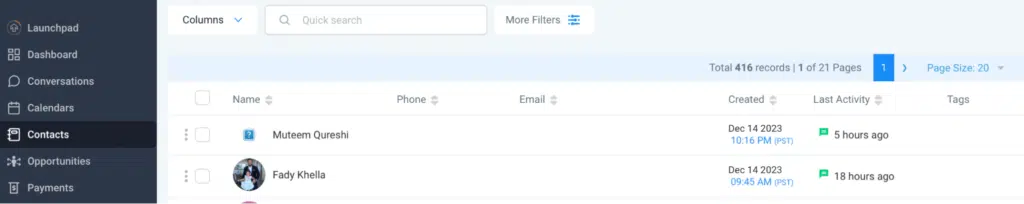
4. Click on the particular lead and review information such as contact details, interaction history, and any notes associated with the lead. Note: The notes section of this is for use at your discretion.