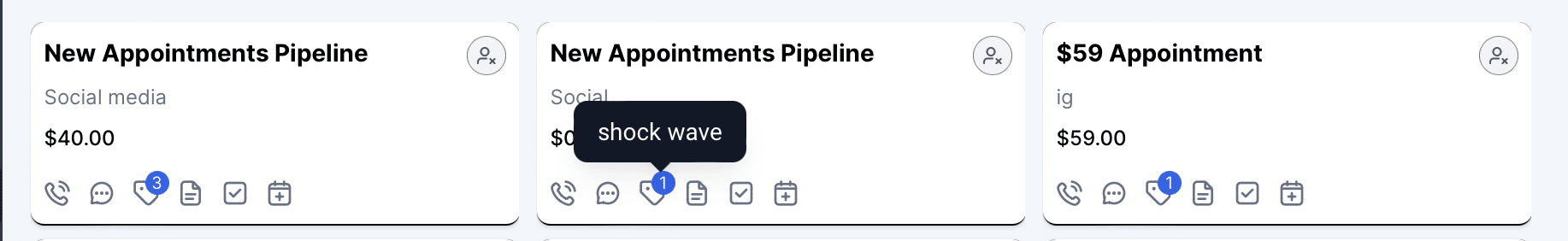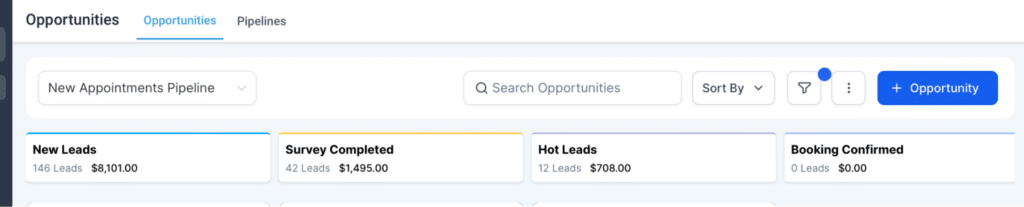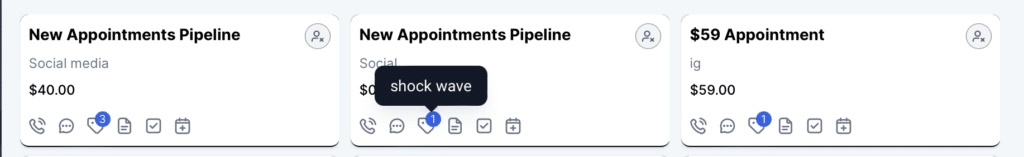Note: Opportunities will be important to automate messaging and/or remove a lead from a messaging system. Please update this daily so our systems can operate appropriately.
- Accessing Opportunities:
- Log in to your MDR Messaging account https://app.marketingdr.co/.
- Select your account/location if you have multiple accounts/locations.
- Navigate to the “Opportunities” section.
- Here, you can view, edit, and manage all your leads in one centralized location. We have created different stages like New Leads, Survey Completed, Hot Leads, Booking Confirmed, Appointment shown, No Show & Close/lost.
- Adding New Leads:
- Click on the “Add Opportunity” button.
- Fill in the necessary details such as lead name, contact information, and relevant notes.
- Save the opportunity to add it to your pipeline.
- Pipeline Management:
- Organize leads by moving them through different stages in the pipeline according to the current interaction.
- Most of these will be automatically aaded but you can use labels, tags, and filters to categorize and prioritize leads effectively.