MDR’s Customer & Lead Messaging Dashboard
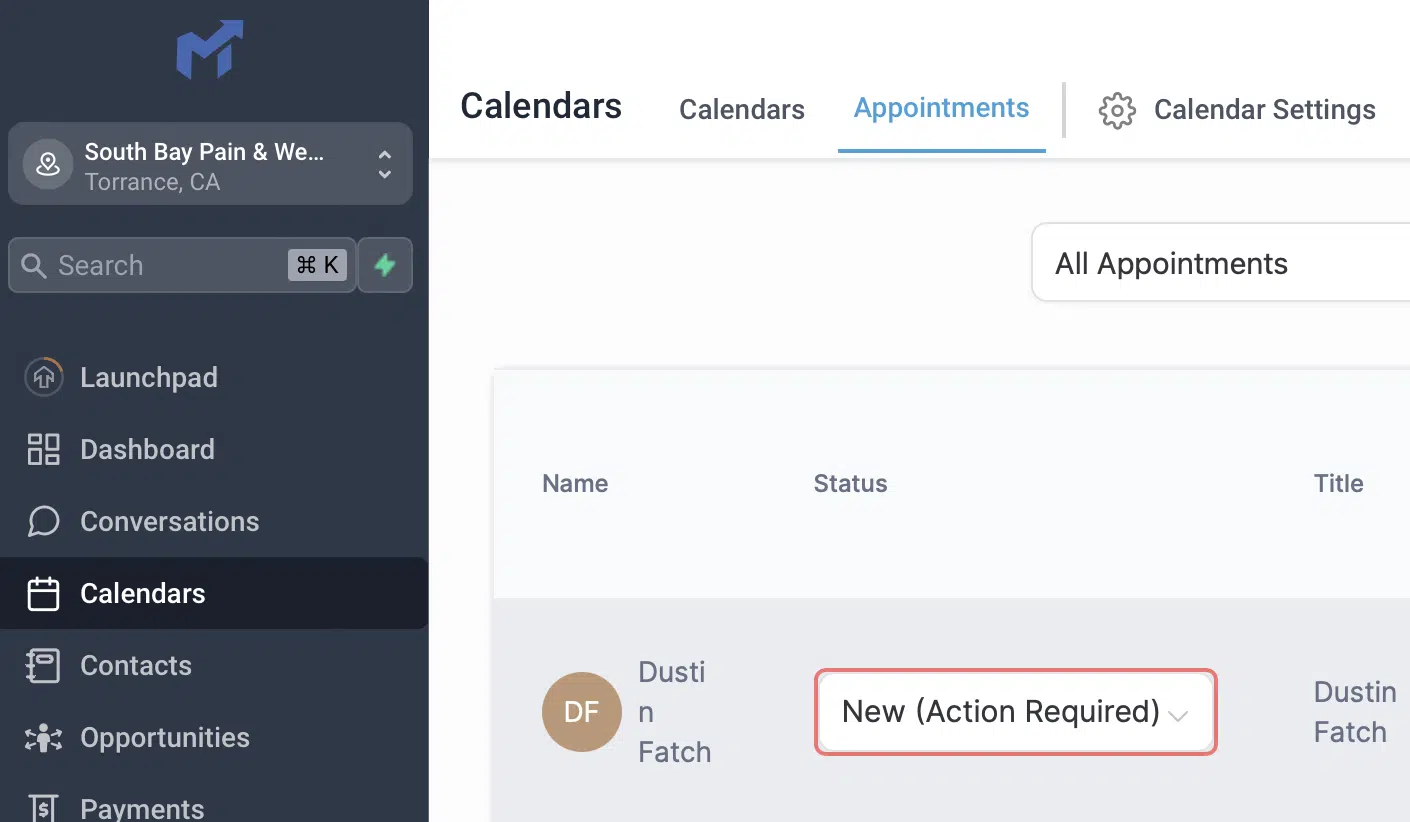
How to start: – Login into Your Messaging Dashboard at https://app.marketingdr.co/ using the shared credentials. If you don’t have one, please request one at https://help.marketingdr.co/ or by emailing team@marketingdr.co.
Although you will receive a notification whenever someone makes a payment, it is still advised to check the dashboard or account on a daily basis.
Step 1: – Go to the Calendars from the Main Menu –
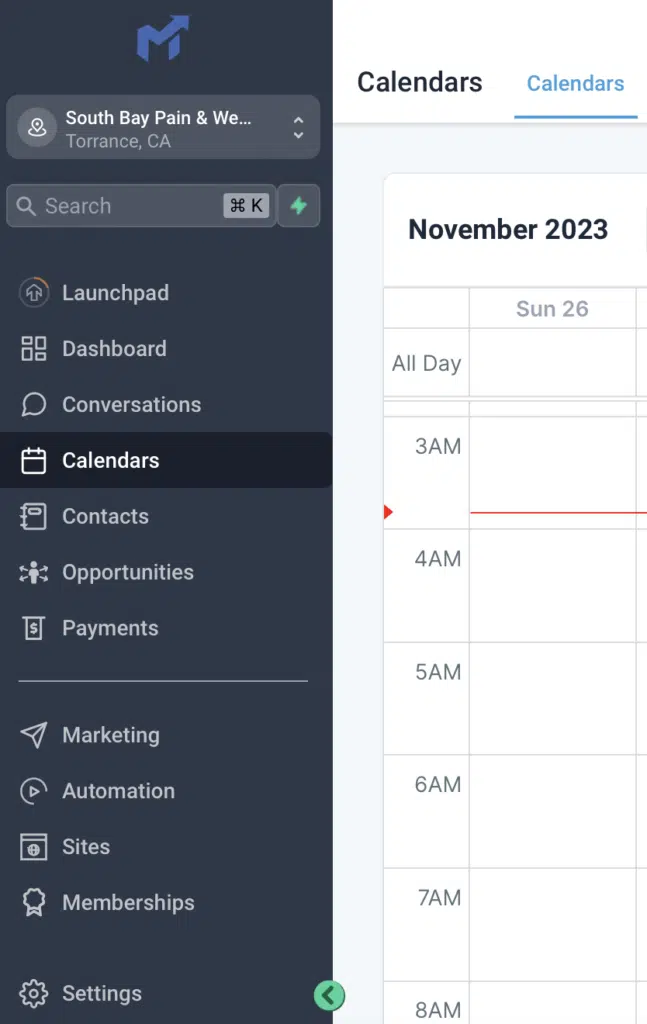
2. Click on Appointments from the Top Menu and Look for the appointment by lead name with the status “New (Action Required)” –
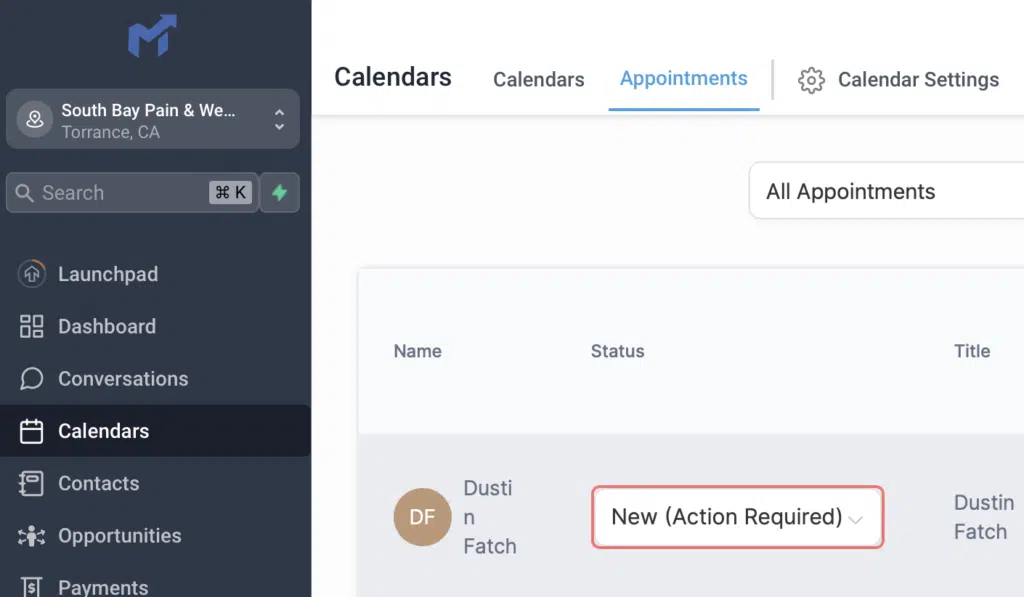
3. Check for the requested time of the appointment, if the slot is available, you can confirm the appointment and make a call to the customer for confirmation –
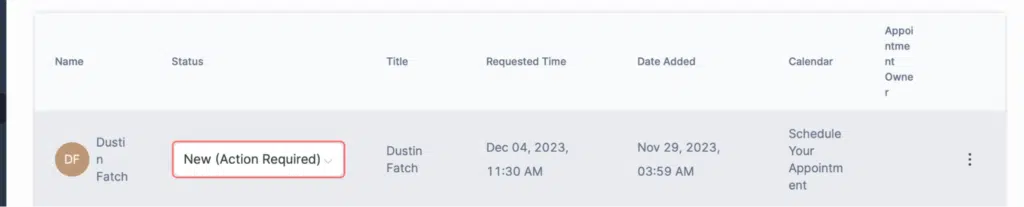
4. If the requested appointment time slot is already booked, please click on the three dots and click on “View details” –
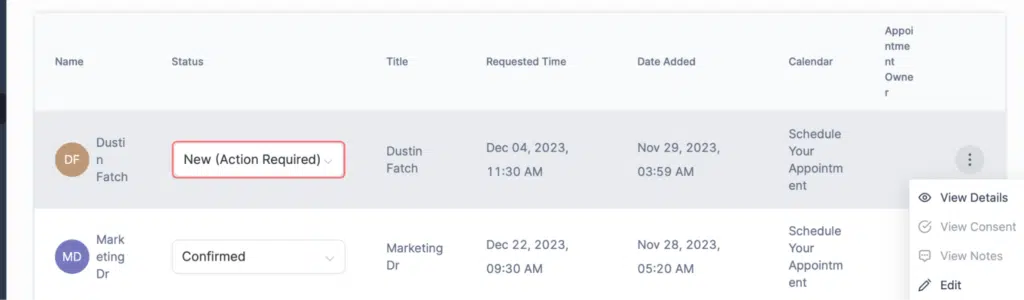
5. A pop-up will open. Click on “Primary Contact” to see the contact details –
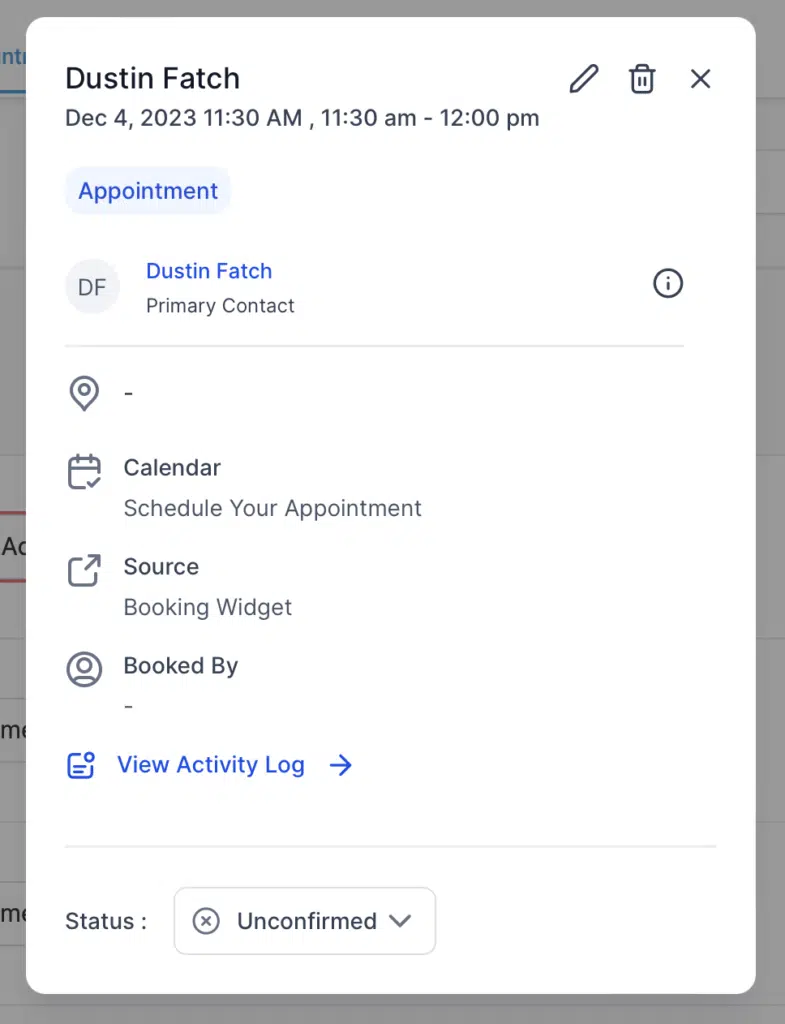
6. The Contacts page will open and you will able to see all the details of the customer. Get the phone number and make a call to know schedule something better suited.
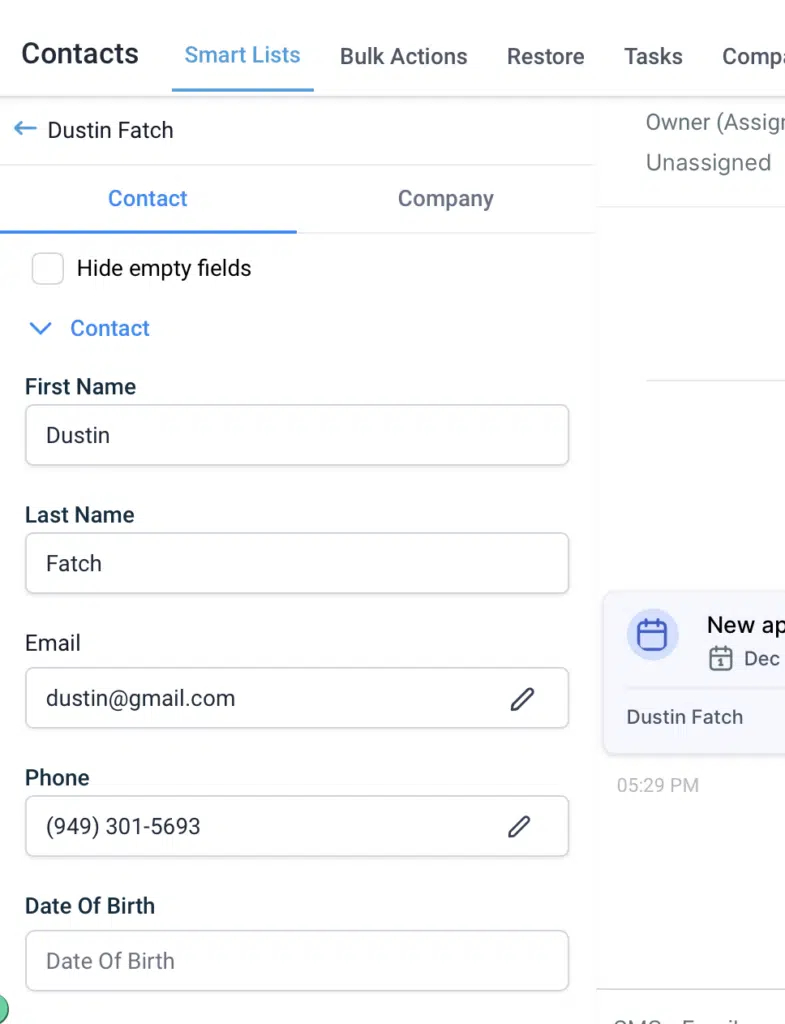
7. Once you have the new appointment confirmed with the lead, please go back to the appointments page in the Calendars Tab and Click on three dots to edit the appointment timing –
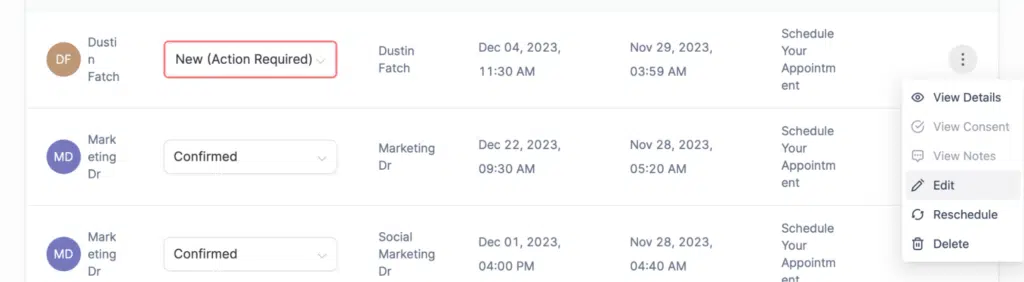
8. Update it according to the new timings and click on “Save Appointment” –
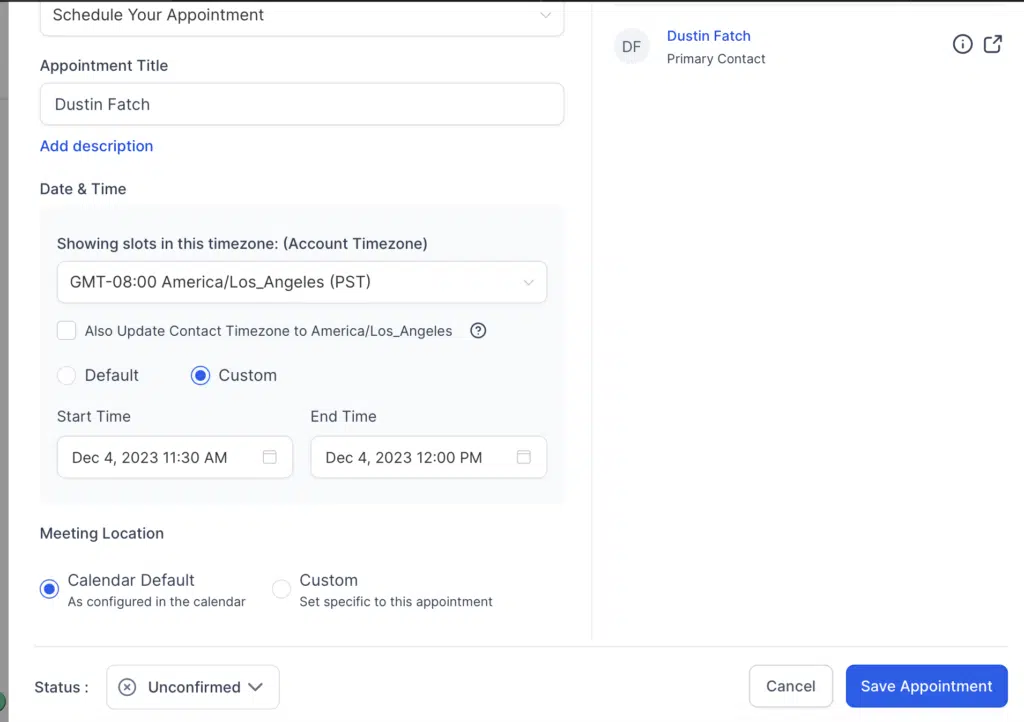
9. After updating the appointment time, please confirm the appointment by clicking on “confirmed” within the dropdown –
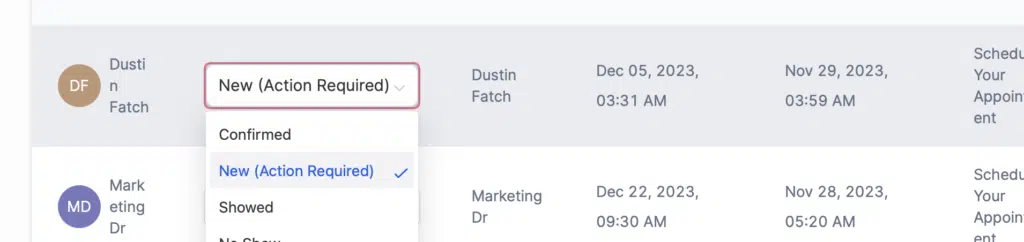
10. All set.