Domain Name and DNS Access
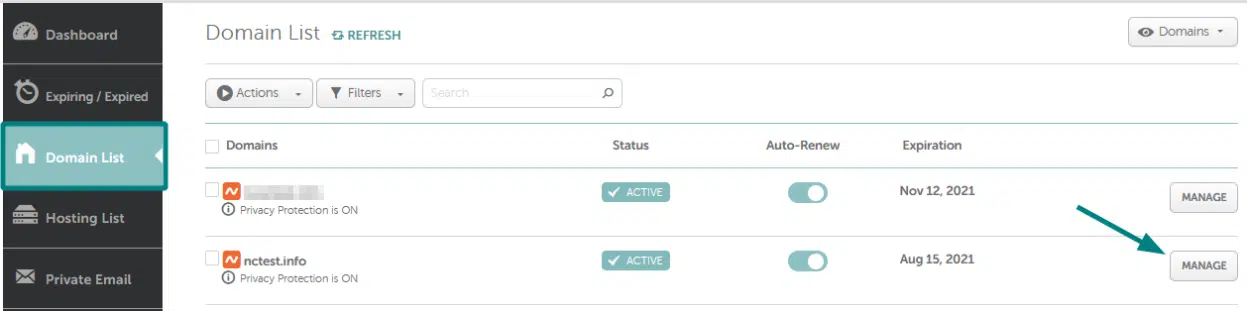
What is a Domain Name?
The special address that distinguishes a website on the internet is called its domain name. It provides a convenient method for users to visit websites like “example.com”. Domain names are registered through domain registrars and typically require an annual fee.
How Does DNS Work?
The Domain Name System is known as DNS. When you enter a domain name in your web browser, the DNS system resolves that domain name into an IP address, which are numbers that computers use to communicate with one another.
With the help of our two trusted domain registrars, anyone with innovative ideas can succeed online. Our team currently using GoDaddy and Namecheap domains. These two are well-known domain registrars and web hosting companies. They offer a wide range of domain extensions that customers can choose from to create their website addresses.
How to Share Access to Your Namecheap Domain
- Sign in to your Namecheap account using your credentials.
- Once logged in, you will be directed to your Namecheap dashboard. Select “Domain List” from the left sidebar and click on the “Manage” option in front of the domain name you would like to share access for:
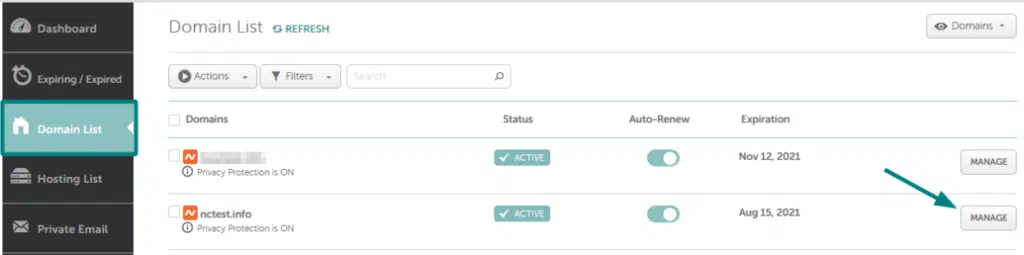
- Choose the “Sharing & Transfer” tab from the top menu and find the “Share Access” section. Simply input our provided email address or Namecheap username into the “New Manager” field and click “Add”.
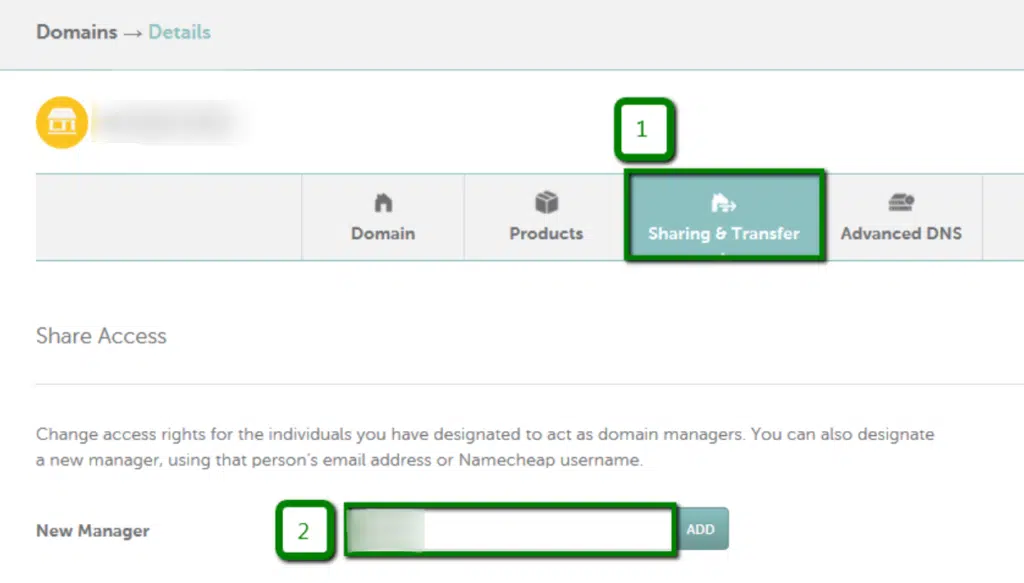
- Give us a manager access to make changes on your behalf, this can save you a lot of time.
- Enter your account password in the appropriate field to confirm that you wish to share access to these settings with us.
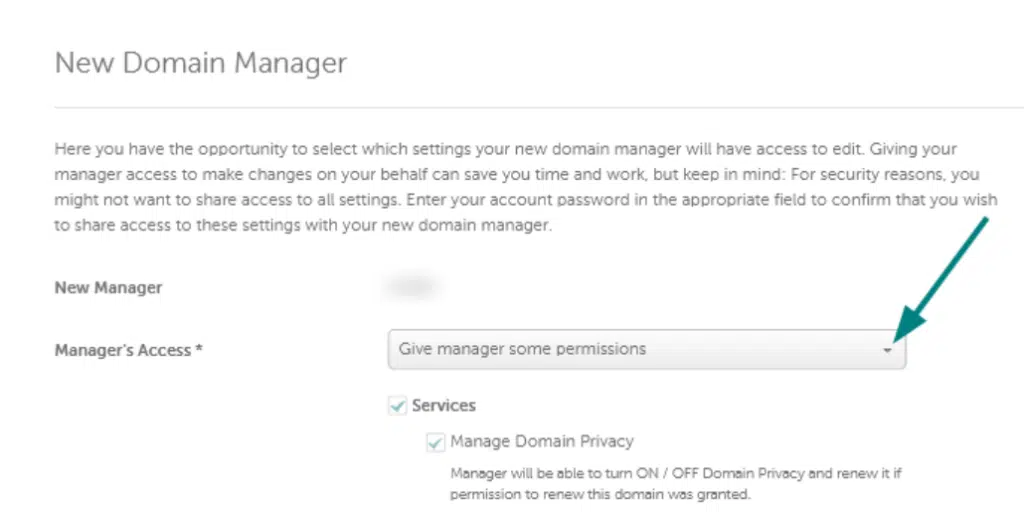
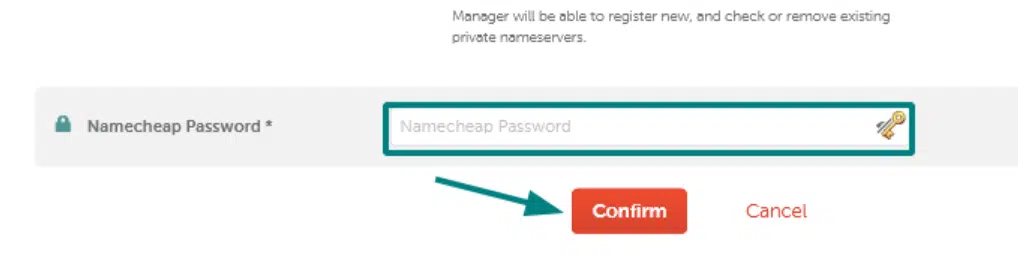
Note that there’s no option exists to grant the modification rights for the domains in bulk.
Adding Delegate Access To Products and Domain in GoDaddy
- Open the Delegate Access page for GoDaddy. It will ask you to log in.
- In the People who can access my account section, click Invite to Access.
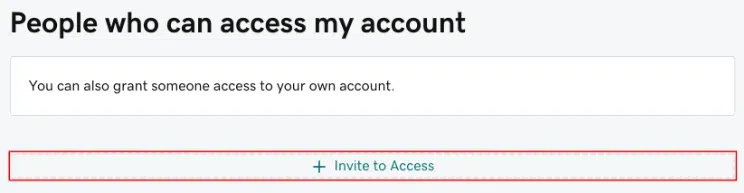
- Enter our provided Name and Email address for this section.
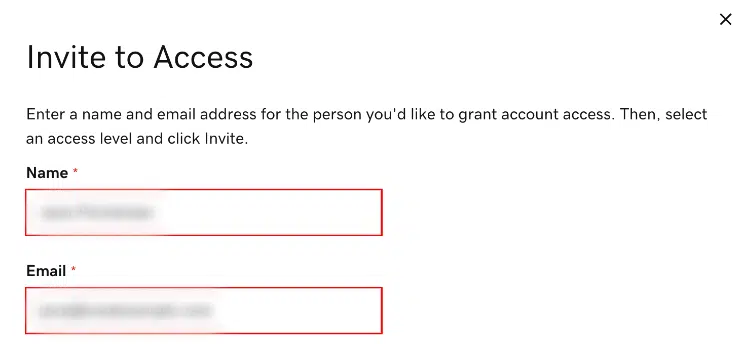
- Please select the “Products and Domains” access level for this.
- Select Invite. They will send us an email invitation to access your account.
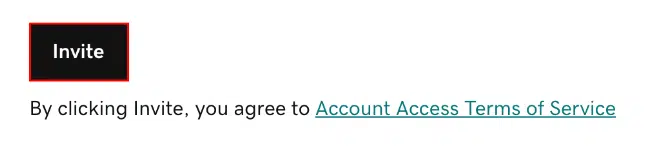
Note that pending invitations can be canceled by either you or an existing delegate and will expire if not accepted within 48-72 hours. Also, delegates must have a GoDaddy account to accept your invitation. They might need to create one if they don’t have one.