MDR Marketing Dashboards
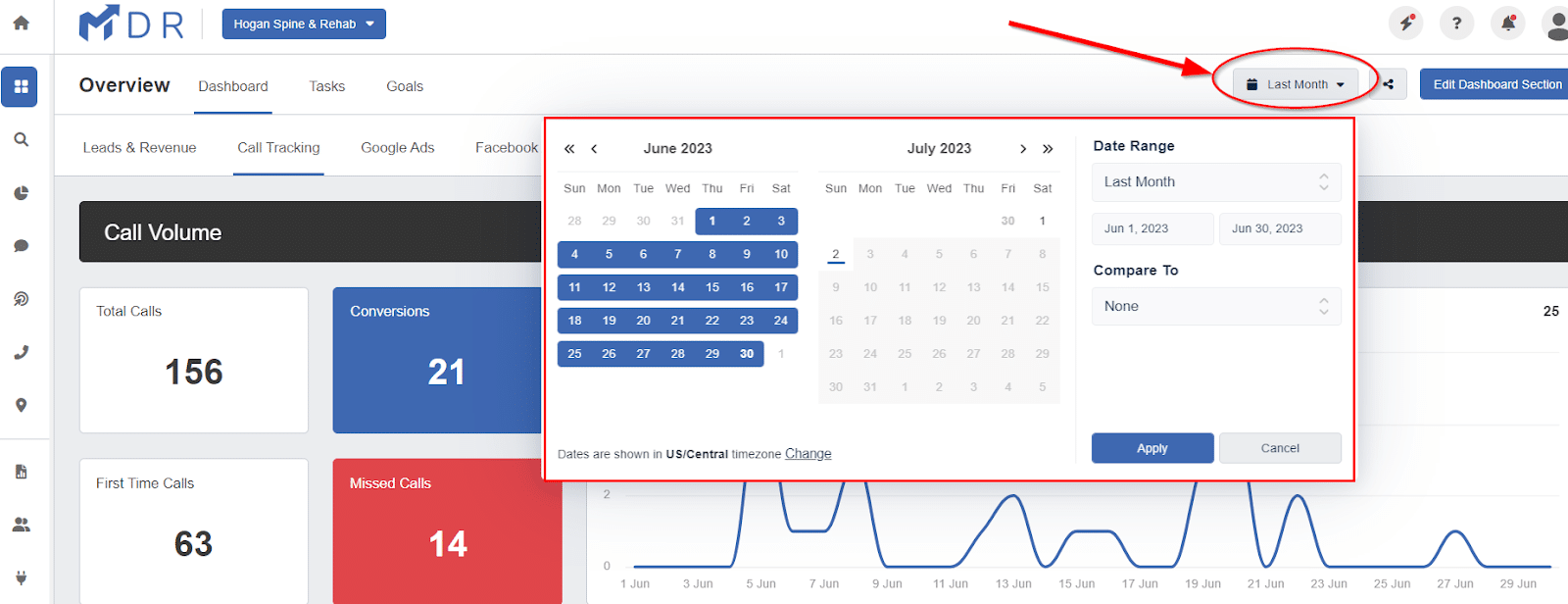
How To Set A Time Period For Your Data
Once logged in to your Marketing Dashboard at https://clients.marketingdr.co/, click the selector at the top right of the dashboard to set a date range.
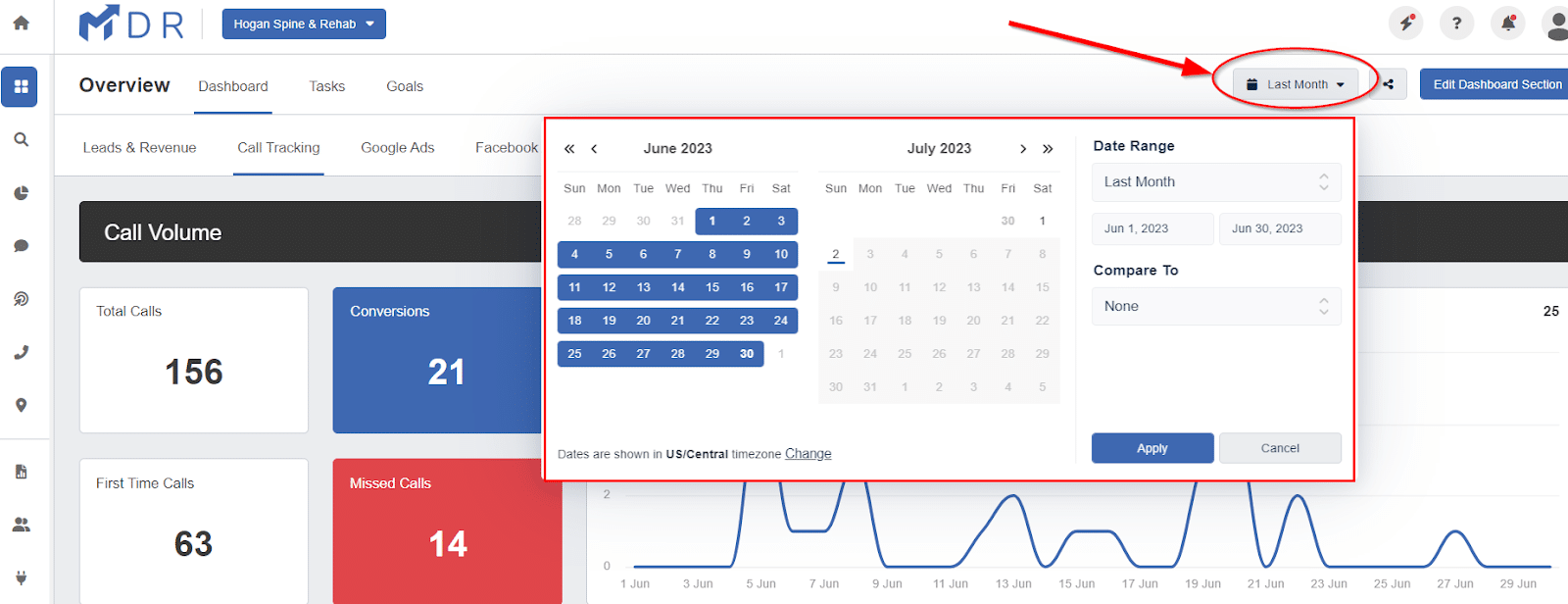
Today: Displays data from the past 24 hours.
Last 7 days: Displays data from the past 7 days, including today.
Last 30 days: Displays data from the last 30 days, including today.
This month: Displays data from the current calendar month.
All time: The data display varies depending on the module. It will either show information from the date the integrations were set up or from when we started collecting data for that specific integration.
To set a custom date range, click your range’s beginning and end date on the calendar, then click “Apply”.
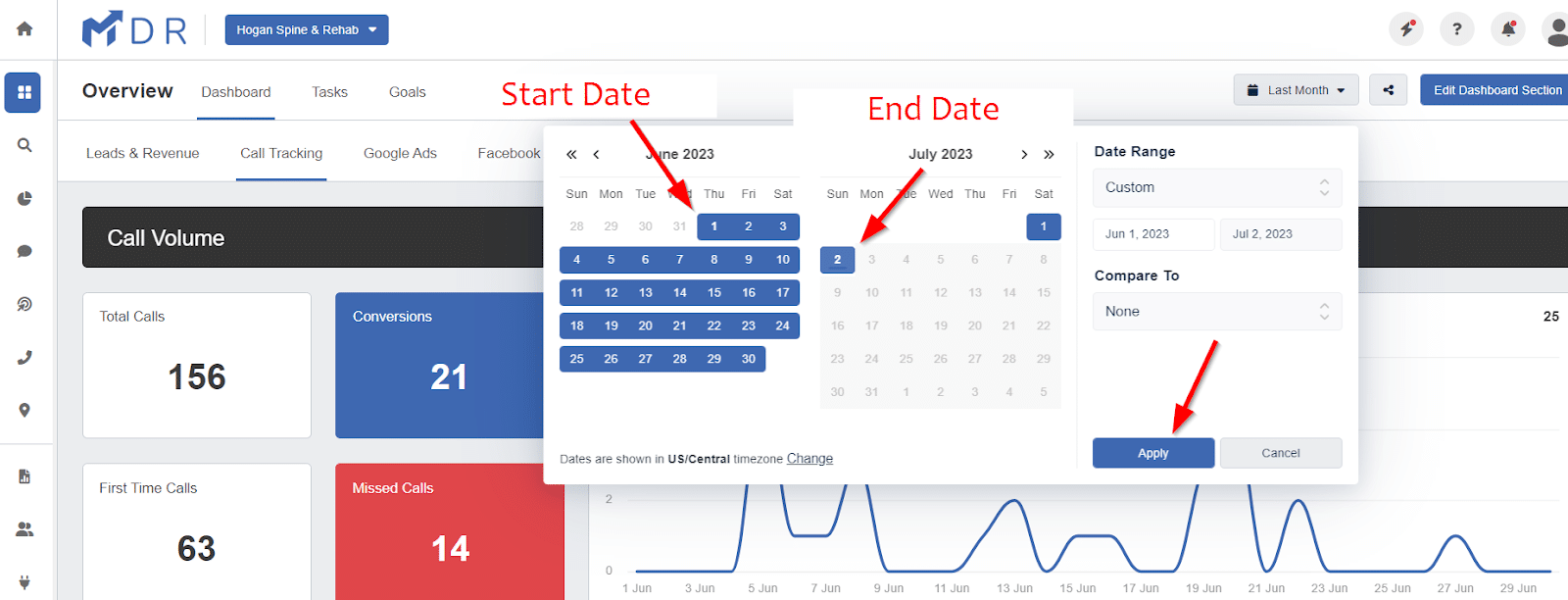
Note: We are only able to display the data that is available to our tool.
How To Compare To Previous Period
Simply click the date selector at the top right of a dashboard, choose your desired comparison period from the dropdown, then click “Apply”
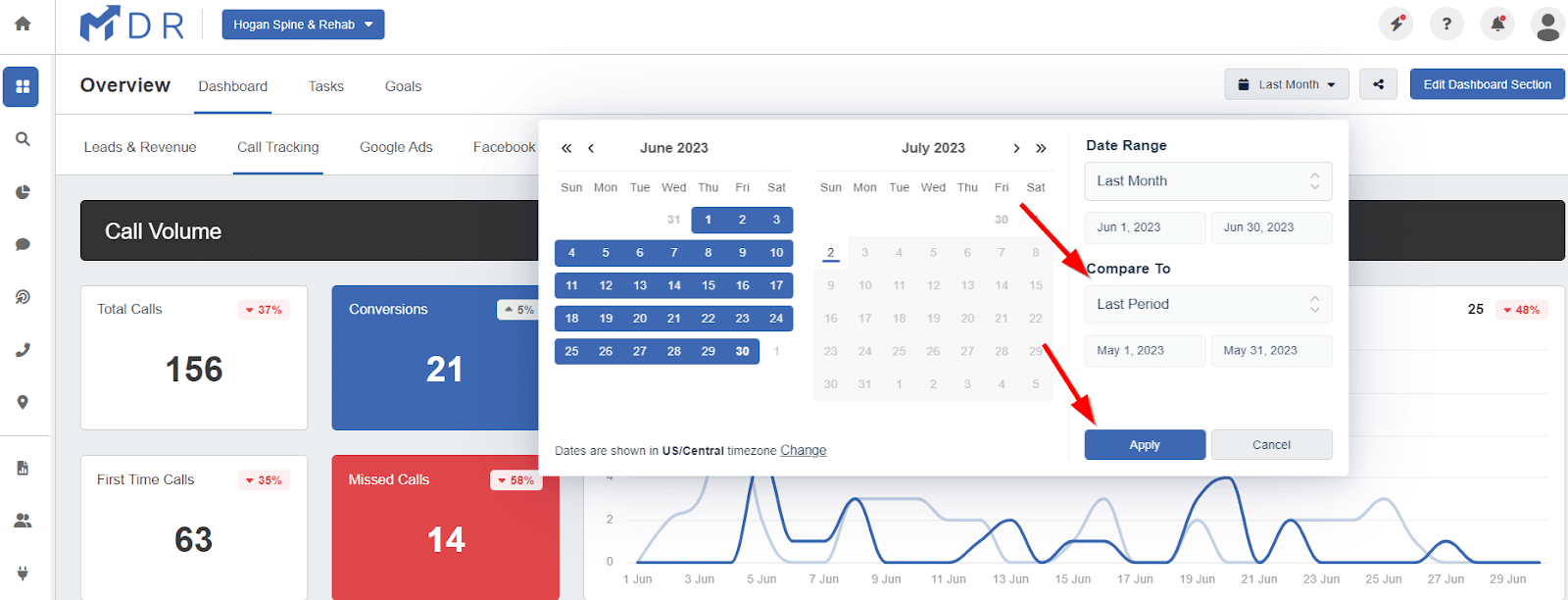
Comparisons depend on the availability of historical data: If no data is available from the previous period or year, the comparison metric will display 0%.
Available Options:
- Previous Period: This compares to the same number of days prior to your current selection. If you choose “Last 7 days”, you will see a comparison to the 7 days prior to the current 7-day period. If you select “This month”, you’ll see a comparison to last month. If you choose a custom date range that spans 47 days, then the comparison will be to the previous 47-day period.
- Previous Year: This is based on the calendar year. If you choose “Last 7 days”, then your comparison will be to the exact same calendar dates of the previous calendar year. If you choose “This month”, you’ll see a comparison to the same month for the previous calendar year. And so on.
Note: The “Compare to Previous” comparisons are generally displayed as either a percentage increase/decrease or an up/down number. The specific metrics used to calculate these numbers will vary based on the module and the metric.
Working with Line Charts
When using “Compare to Previous”, your line charts will display a secondary “previous period” line on them. Here’s how it looks:
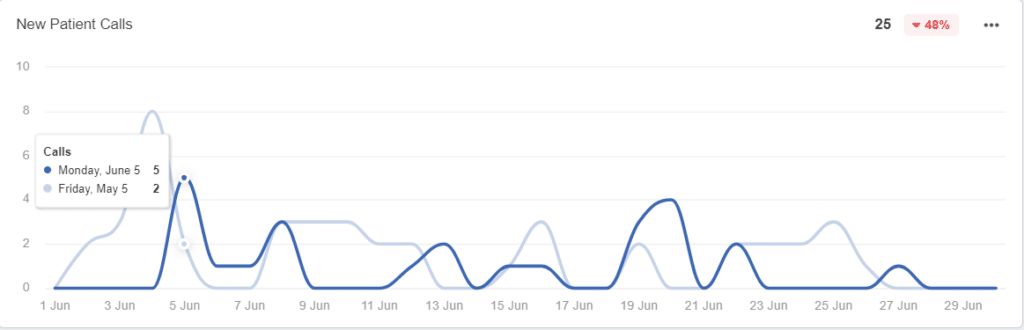
Our Integrations
MDR’s reporting tool supports the following integrations:
Active Campaign
Adform
Adroll
Ahrefs
Amazon Ads
Amazon Seller Central
Avanser
Backlink Manager
Basis Platform
Basis Standalone DSP
Bing Webmaster Tools
Birdeye
Brevo
Bright Local
CallRail
CallSource
CallTrackingMetrics
Campaign Monitor
Choozle
Constant Contact
ConvertKit
Delacon
Drip
Facebook
Facebook Ads
Gather Up
Google Ads
Google Analytics
Google Analytics 4
Google Business Profile
Google Display & Video 360
Google Lighthouse
Google Local Services Ads
Google Search Console
Google Sheets
Google Sheets App
Grade.us
Go High Level
Hubspot
Instagram
Instagram Ads
Invoca
Keap
Klaviyo
LinkedIn
LinkedIn Ads
Mailchimp
Majestic SEO
Marchex
Microsoft Ads
Moz
Phone Wagon
Pinterest
Pinterest Ads
Rank Tracker
Salesforce
Custom Dashboards for You and Your Team
MDR can provide you and your team with a user-friendly dashboard that gives you the ability to monitor, visualize, and analyze data that is most important to you all in one place. We can customize the data you want to see.
Want to see how many first-time callers, missed calls, or conversions you have this month vs last month? We can include that information in your Call Tracking dashboard.
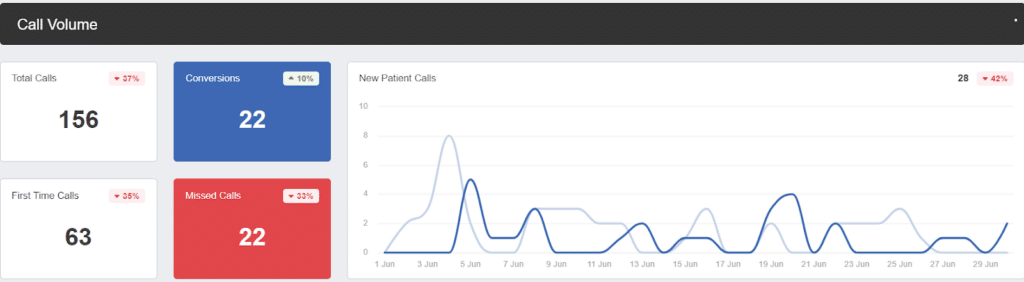
Want to monitor your rankings in the SERPs or your Website traffic on a regular basis? We can make that happen.
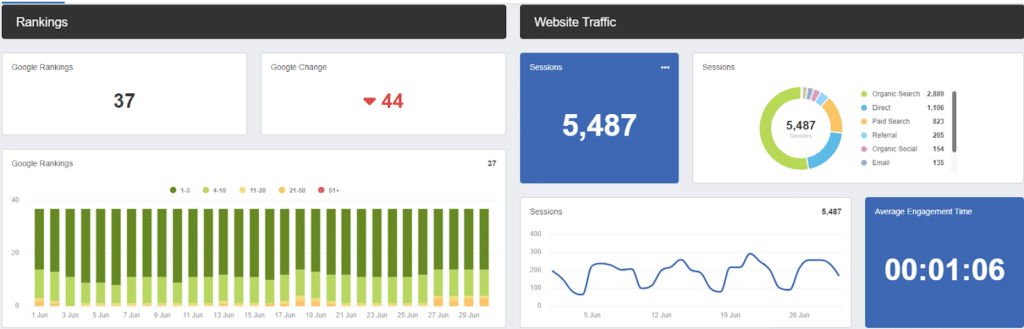
You may also want to see your Leads Count across all platforms and Estimated Revenue in one place. That’s something you can have too.
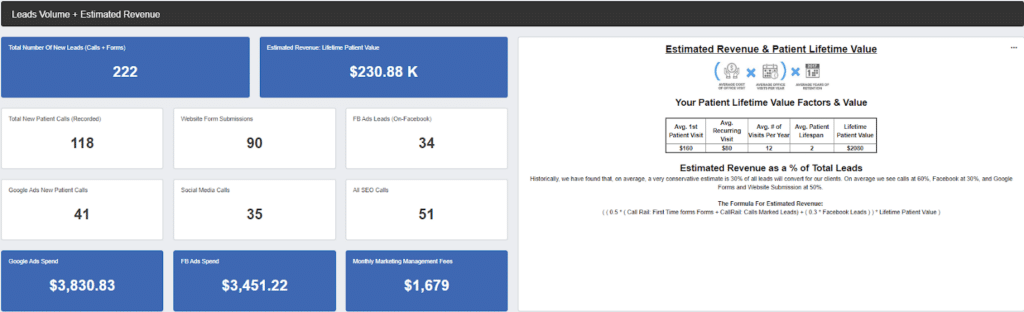
We can set up separate custom Dashboards for all the services you avail. We can give you client access to our tool, and for your team meetings, you can use the ‘presentation’ mode to display your dashboard full-screen. We can also email them to you and your team if preferred.
Sample Dashboards:
Leads & Revenue Dashboard – https://clients.marketingdr.co/report/7901652/tkn.012aa9b34ae45478ef7162c6f6a74dbc
Call Tracking Dashboard – https://clients.marketingdr.co/report/7901660/tkn.00d5b9305212f50e4f5334a339d18821
Google Ads Dashboard – https://clients.marketingdr.co/report/7901676/tkn.4f31f9770217680e27cabd190aca9183
Facebook Ads Dashboard – https://clients.marketingdr.co/report/7901686/tkn.bffc4a72a44f0f2b1d57e4d876566a88SEO Dashboard – https://clients.marketingdr.co/report/7901687/tkn.8e1272dc7ec516c6803961caf7d47a24