Google LSA l Managing Received Leads
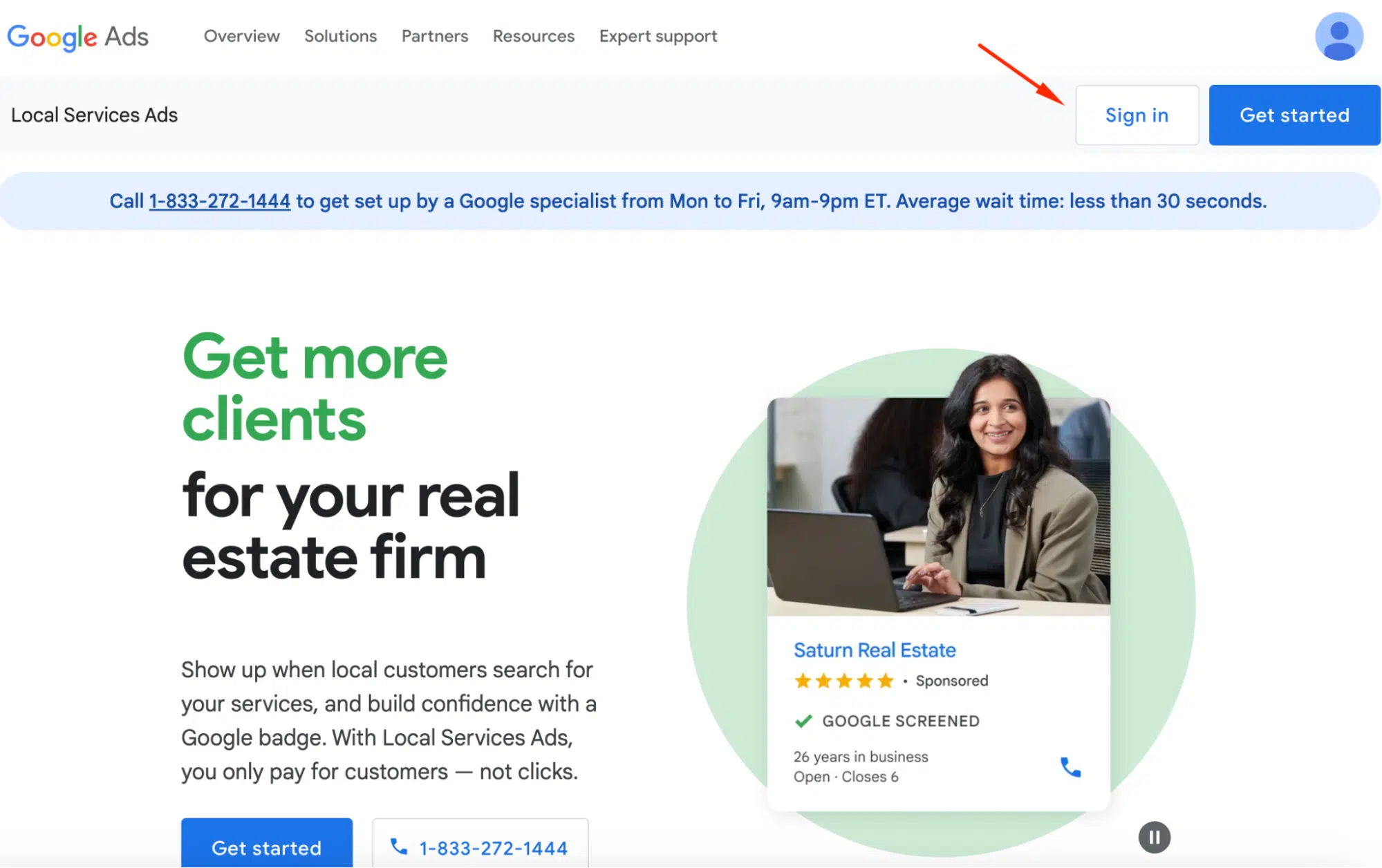
Receiving Leads
Your GLSA account can receive leads through two main channels:
- Phone calls are directed to your standard business line.
- Text-based messages within your GLSA account (messaged leads).
Managing Received Leads
Sign in to https://ads.google.com/intl/en_us/home/local-services-ads/
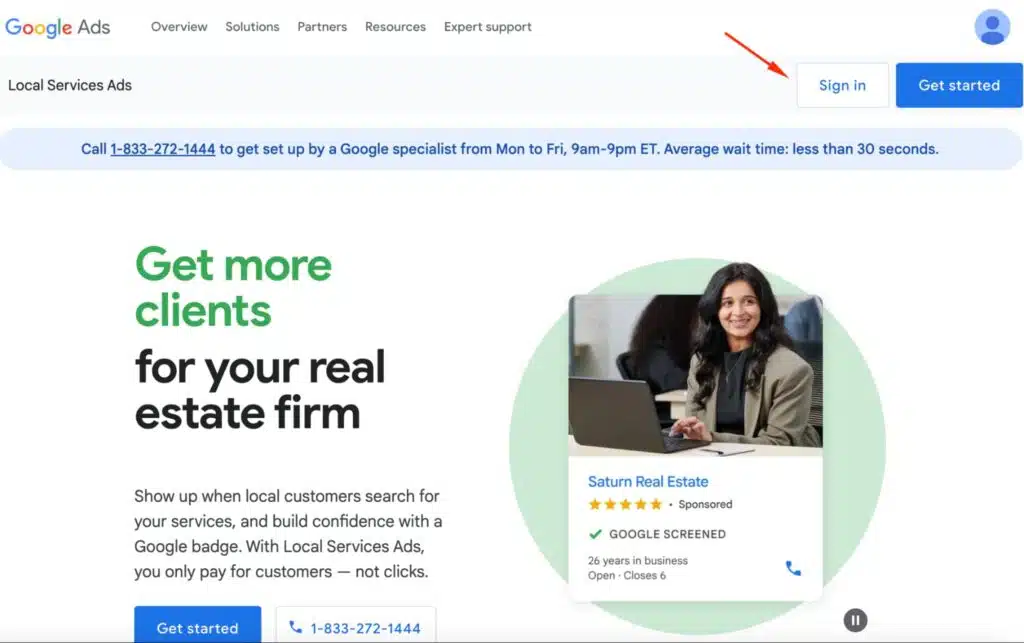
Choose a Google LSA account.
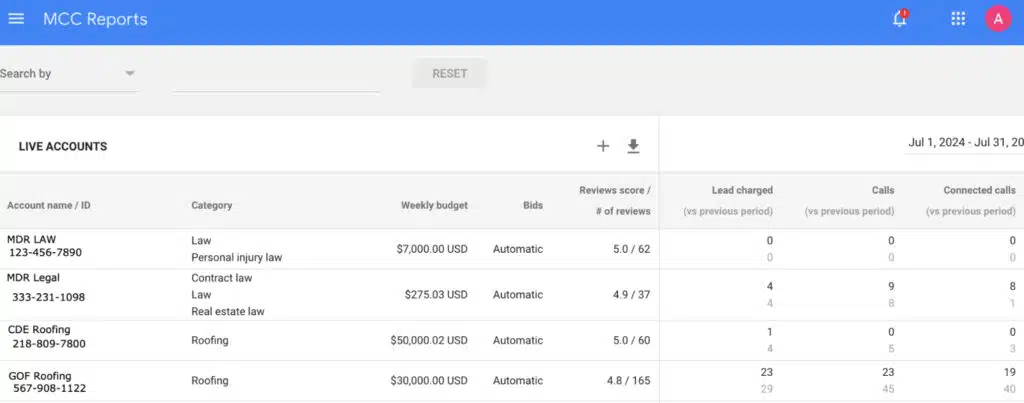
Once you click on the account, it will go directly to Leads, or click the three lines in the upper left corner to go to Leads.
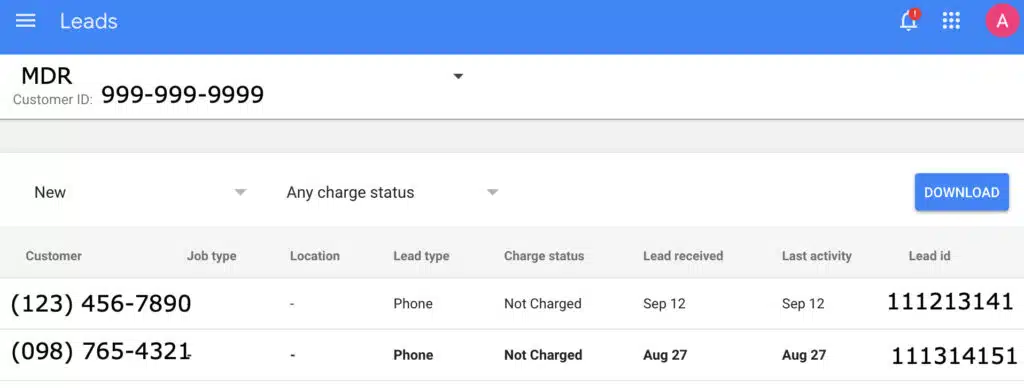
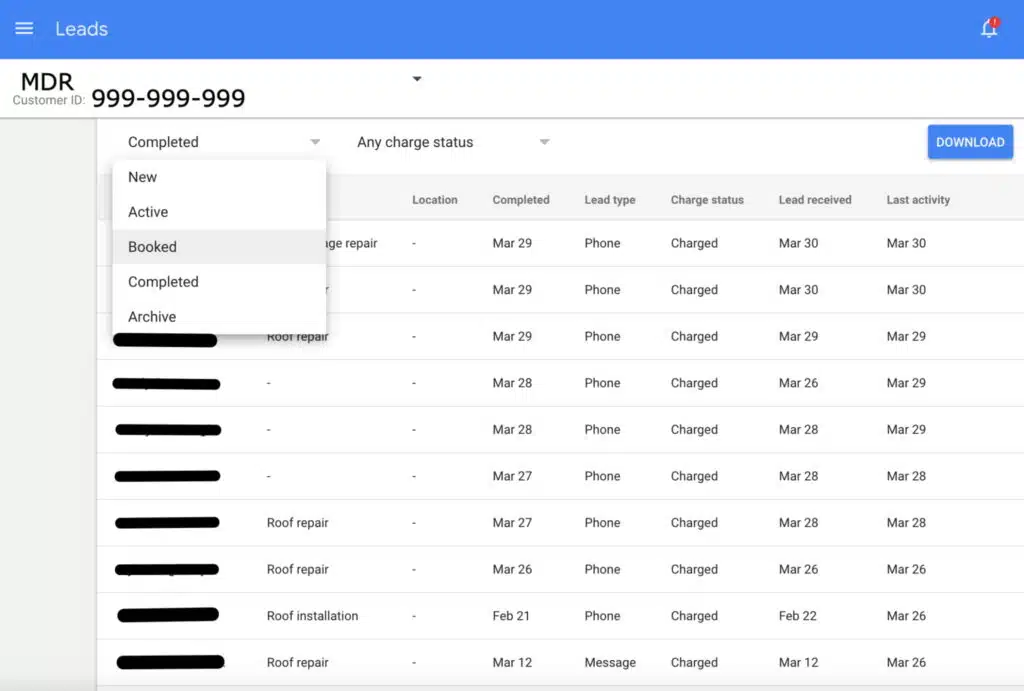
Once a lead is received through a call or message, it’s crucial to update its status within the GLSA platform.
Lead Statuses
Leads are categorized under different statuses, each representing a stage in the lead lifecycle:
New: Newly acquired leads fall under this category. Aim to move them out of this status within 24 hours.
Active: These leads are currently in engagement. Keep them here if you’re awaiting a follow-up call or maintaining text correspondence.
Booked: When a lead schedules an appointment, it moves to “Booked.” This serves as a holding area for those who’ve shown intent but haven’t fully committed.
Completed: Once a lead successfully transitions to a client, it’s marked as “Completed.”
Archive: This serves as the resting place for leads that don’t convert. Archiving leads informs Google’s machine learning algorithms about which prospects are not a good fit for your business. This helps the platform better allocate your budget toward leads that are more likely to convert.
When you select one of the status tabs containing leads, the inbox will populate with all relevant entries. From there, simply click on a lead to open the detailed view.
Names, emails, and notes can be easily added and saved by typing them into their respective fields.
If the lead originated from a message, the ‘Conversation’ section will be expanded to include a basic text messaging window where you can communicate with the potential customer.
Lastly, the ‘Archive’ and ‘Mark Booked’ buttons are located at the top of the page.
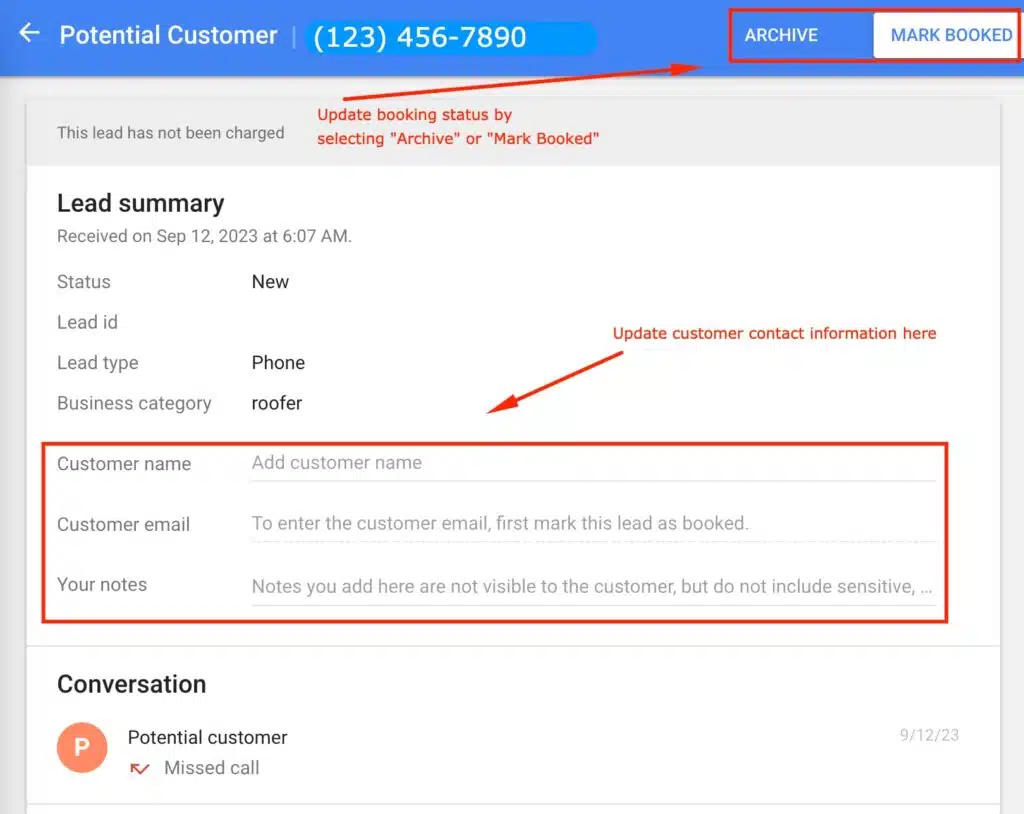
Effective lead management in Google Local Service Ads is crucial, as it impacts immediate ROI and shapes your future ad performance. Every managed lead helps educate Google’s algorithms, refining your advertising efficiency. Success hinges on consistent monitoring and making timely adjustments.
Disputing invalid leads (United States and Canada only)
The ability to dispute charged leads is only available in the United States and Canada and is up to Google’s discretion. If you receive an invalid charge, you have 30 days to dispute the charge in your account. Credit requests for invalid leads won’t be considered after 30 days. All dispute decisions are final. We can help you determine if a lead may be eligible for a credit.
Before a lead is credited, Google will listen to call recordings to verify that one of the approved reasons below applies. Learn more about Local Services data.
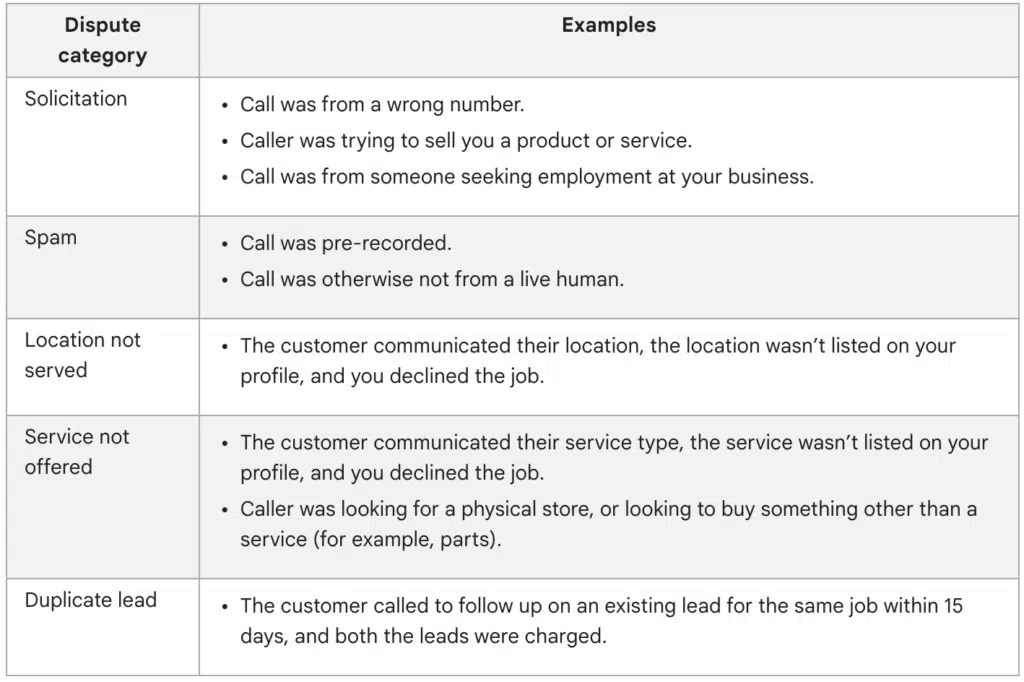
Google also regularly reviews leads, and credits any identified invalid leads. If you can’t find a lead that you want to dispute, it’s possible that it has already been credited or was never charged.
Examples of valid leads that won’t be credited
Sometimes the way a customer contacts you (or the way you’ve listed services on your profile) can impact your valid leads. If you dispute a lead, it won’t be credited if:
- A lead was received outside of your business hours.
- A customer asked for advice to complete a project related to a service you offer.
- A customer canceled a booking.
- A customer was researching potential projects or prices related to a service you offer.
- A customer didn’t respond to your return call or message.
- You listed a general service type on your profile, but you don’t do a specific type of service.
- For example, your profile lists that you service water heaters, but you don’t service tankless water heaters.
You generally service an area or provide a service, but are temporarily unable or unwilling to provide these services (and they are still listed on your profile).
You’re in a law vertical, have turned on general lawyer leads, and the lead is for any type of law service, it won’t be credited under the dispute type “service not offered”. Opting into general law leads signals that your business is interested in getting law-related leads that don’t indicate a specific service type. Therefore, there will be no option to dispute law-related leads based on a specific law service or job type while opted into general law leads.